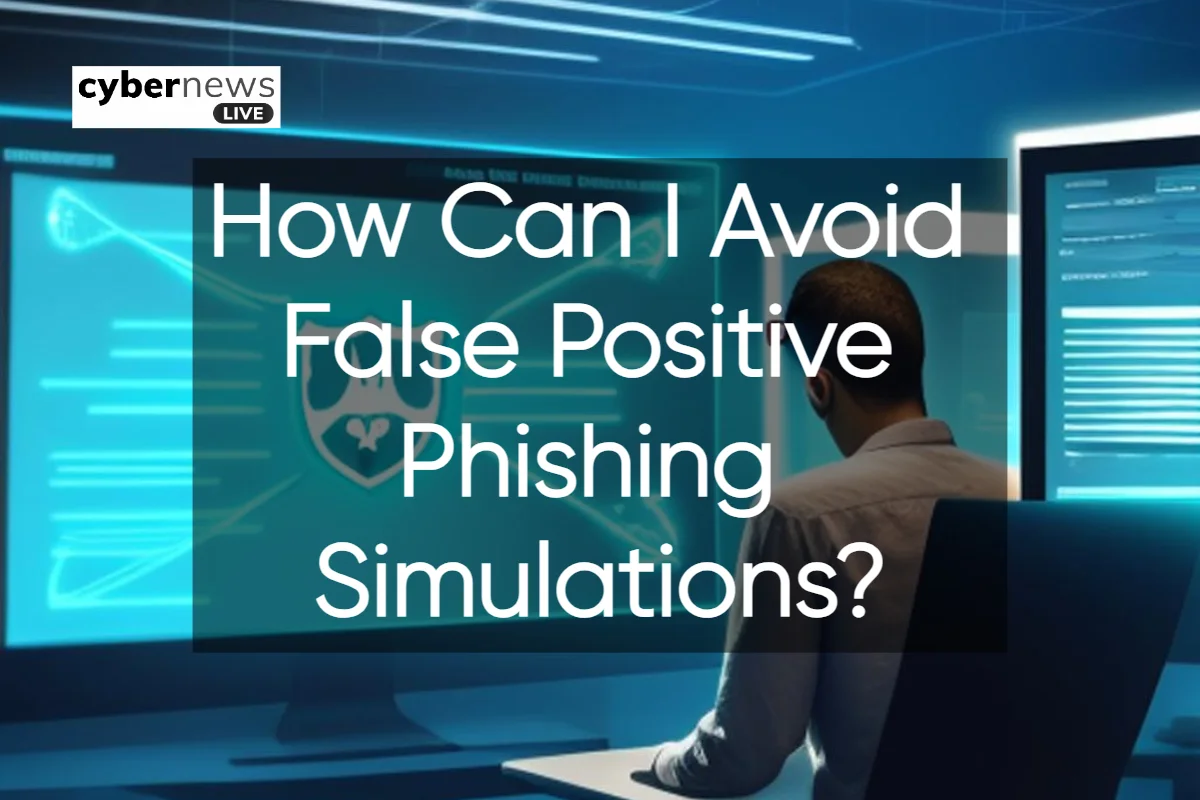
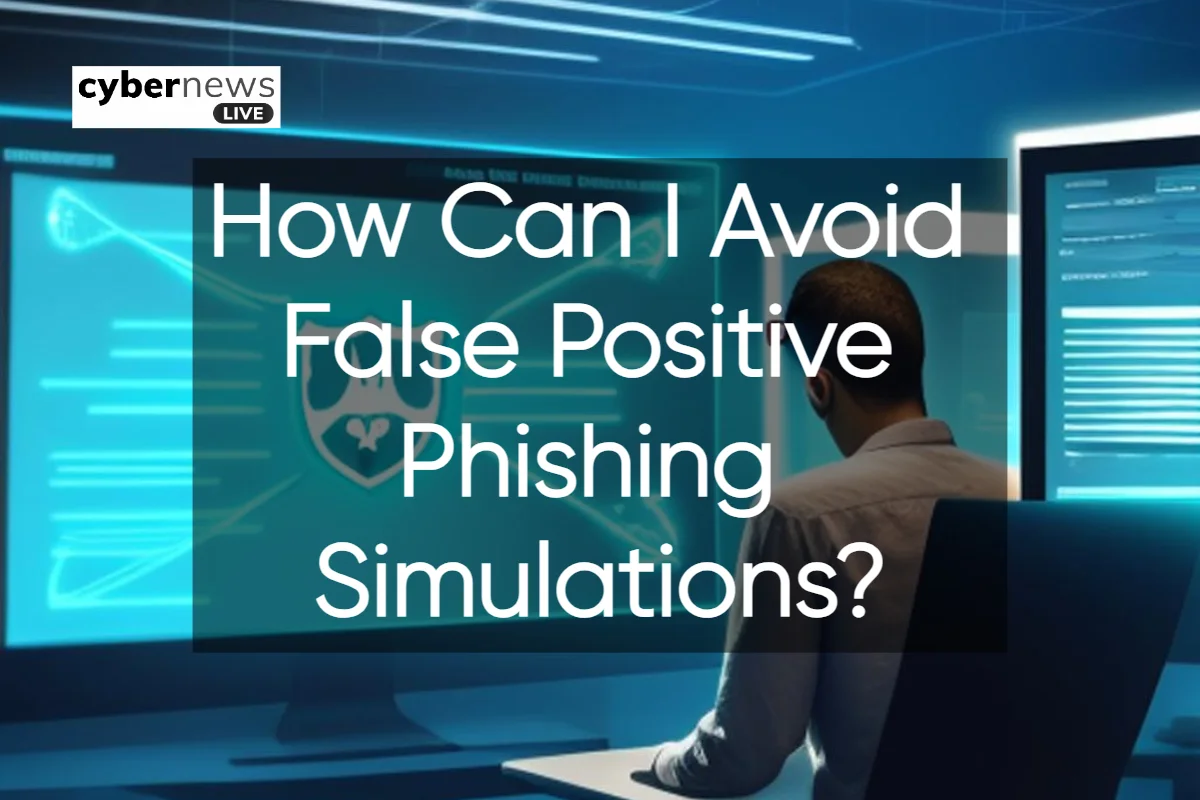
How Can I Avoid False Positive Phishing Simulations?
Phishing simulations are a critical aspect of our ongoing efforts to enhance cybersecurity. These tests evaluate our team’s ability to identify and respond to phishing threats, preparing us to defend against real-world attacks. However, a new challenge has emerged in the form of false positives—instances where our security tools mistakenly label legitimate communications as phishing attempts. These inaccuracies can disrupt our operations and mislead our cybersecurity strategy. To address this issue, we are taking proactive measures. We are scrutinizing our security tools, exploring options to deactivate scanning capabilities selectively, and adjusting our allowlisting and filtering settings. Moreover, we are educating our team about the importance of reporting through approved channels, not relying on default methods. By minimizing false positives, we ensure that our phishing simulations remain reliable and effective, equipping our organization with the skills and knowledge needed to thwart real phishing threats and maintain a robust security posture.
In the ever-changing field of cybersecurity, where the struggle between organizations and cyber threats rages on, phishing simulators have emerged as a critical tool in improving an organization’s security posture. However, amid the search for increased vigilance and resistance, a significant problem has emerged: the potential of false positive phishing simulations. These scenarios occur when security mechanisms incorrectly mark genuine communications as phishing efforts, thereby causing business disruptions and employee discontent. As a result, organizations must investigate techniques for reducing such false alarms and ensuring that their phishing simulations remain effective, realistic, and free of unwanted disturbances to their everyday operations.
Understanding Phishing Simulations
Phishing simulations are a critical component of testing an organization’s ability to detect and respond to phishing threats. In a phishing simulation, employees receive email messages that mimic real-world phishing attempts, complete with dummy malicious links. The primary objective of this exercise is to assess the employees’ ability to recognize and resist these deceptive emails. Those who click on simulated phishing links receive immediate feedback, reinforcing the importance of vigilance and educating them on how to identify actual threats.
Measuring User Resilience
The true value of a phishing simulation lies in its ability to gauge employee resilience and aptitude in spotting scams. It provides organizations with insights into whether their workforce is adhering to the latest security best practices and reveals the need for cybersecurity training. In a genuine cyberattack, a single misstep, such as clicking on a fraudulent link, could lead to devastating consequences, potentially resulting in data breaches, network compromise, or malware infiltration.
Bot Clicks and Potential Pitfalls
To enhance security, organizations commonly employ third-party security software, including sandbox environments with automated bots that inspect email URLs. These bots automatically “click” on the links within emails to determine their safety. While this practice is well-intentioned, it may introduce inaccuracies in the results of a phishing simulation and skew the data.
Unraveling Phishing False Positives
In the context of phishing simulations, false positives refer to instances where a simulated phishing email triggers a response from real-time threat detection software. This software may “click” on the links contained in the message, and these interactions are mistakenly attributed to human end-users. The presence of false positives can significantly impact the interpretation of an organization’s phishing simulation data, potentially leading to misleading insights. In the worst-case scenario, these inaccuracies can steer the cybersecurity training strategy in unfounded directions.
Understanding the Origins of Bot Clicks
Bot clicks, often encountered in the context of phishing simulations, can be attributed to various factors, primarily stemming from third-party security solutions. Several scenarios contribute to these artificial interactions that may skew test results.
User Flagging
One common scenario is when employees identify phishing emails and use a default “Mark as Phishing” feature available in email clients like Outlook. When a phishing email is flagged in this manner, the email provider, typically a third-party service, automatically scans the links contained within the email, leading to the registration of a “click” during the test.
Third-Party Security Services
Users may employ third-party security services such as Microsoft SafeLink to scan email content or attachments for potential threats. Once again, the involvement of these third-party assessments can result in a bot click, which is inaccurately categorized as a phishing false positive.
Security and Antivirus Scans
Endpoint security and antivirus software, often integrated into email systems, routinely scan email links for any signs of malicious content. These scans, while vital for security, may generate bot clicks during phishing simulations.
Mobile Device Previews
When users access their emails on mobile devices and preview link content, this action may trigger automated interactions that register as bot clicks in the testing process.
Email Forwarding
Email forwarding among users can also contribute to bot clicks. When an email is forwarded to another recipient, the sending user’s mail server may scan the email’s contents, leading to the erroneous recording of a click.
Spam Filter Configurations
In certain instances, poorly configured spam filters may not distinguish between simulated phishing emails and actual threats. Consequently, these filters may scan the links within the email, inadvertently generating bot clicks during the simulation.
Preventing Phishing False Positives
To safeguard against the occurrence of phishing false positives during your simulations, it’s essential to take proactive measures. Begin by conducting a comprehensive review of all the software, security tools, and services integrated into your environment. Scrutinize their documentation to identify features related to scanning, analysis, or probing.
If you discover such capabilities, explore options for temporarily deactivating them for specific IP addresses and domains to enable the unhindered passage of your simulated phishing emails for testing purposes. For instance, if your email security solution incorporates an allowlisting feature, configure it to restrict bots from scanning or clicking on links originating from simulated phishing websites.
Before commencing the live simulation, conduct a test campaign to evaluate your existing configuration. This pre-simulation assessment is invaluable for identifying and rectifying any issues that might lead to false positives. Adjust your allowlisting and filtering settings as necessary to ensure the precision of your results.
Instruct participants to report any phishing emails they encounter through an approved reporting mechanism, emphasizing the importance of using this designated channel rather than relying on their email provider’s default reporting function.
The Final Verdict
Maintaining the integrity and accuracy of your phishing simulations is paramount in honing your organization’s defenses against real-world threats. False positives can muddy the waters and lead your cybersecurity strategy astray. By proactively identifying and addressing potential bot clicks, configuring allowlisting, and educating participants on reporting protocols, you fortify the reliability of your simulations. This, in turn, equips your team with the skills and knowledge needed to effectively identify and thwart phishing attacks, ensuring your security measures remain both vigilant and precise. In the ongoing battle against cyber threats, your commitment to minimizing false positives is a significant stride toward a more secure digital landscape.
CTA
Phishing is no new term but still general audience falls into the trap of these scammers. If you do not want to be scammed then keep yourself updated with Cyber News Live.
