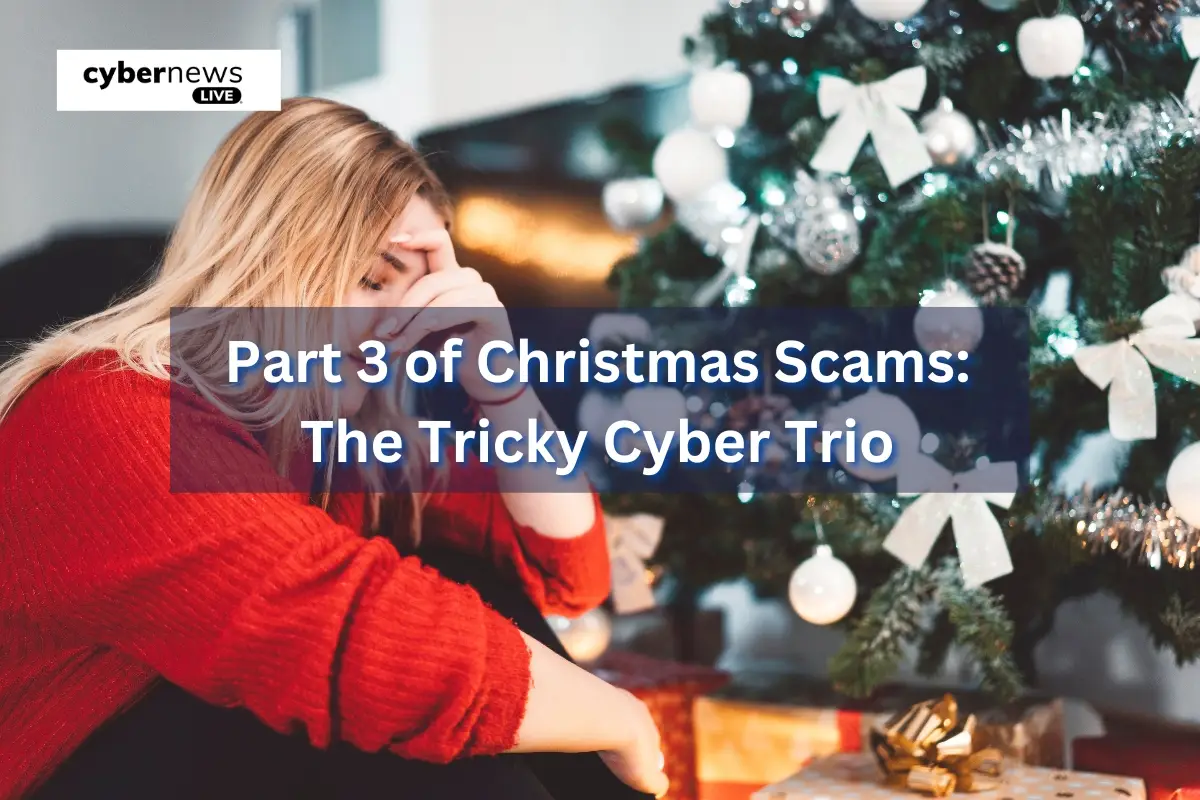
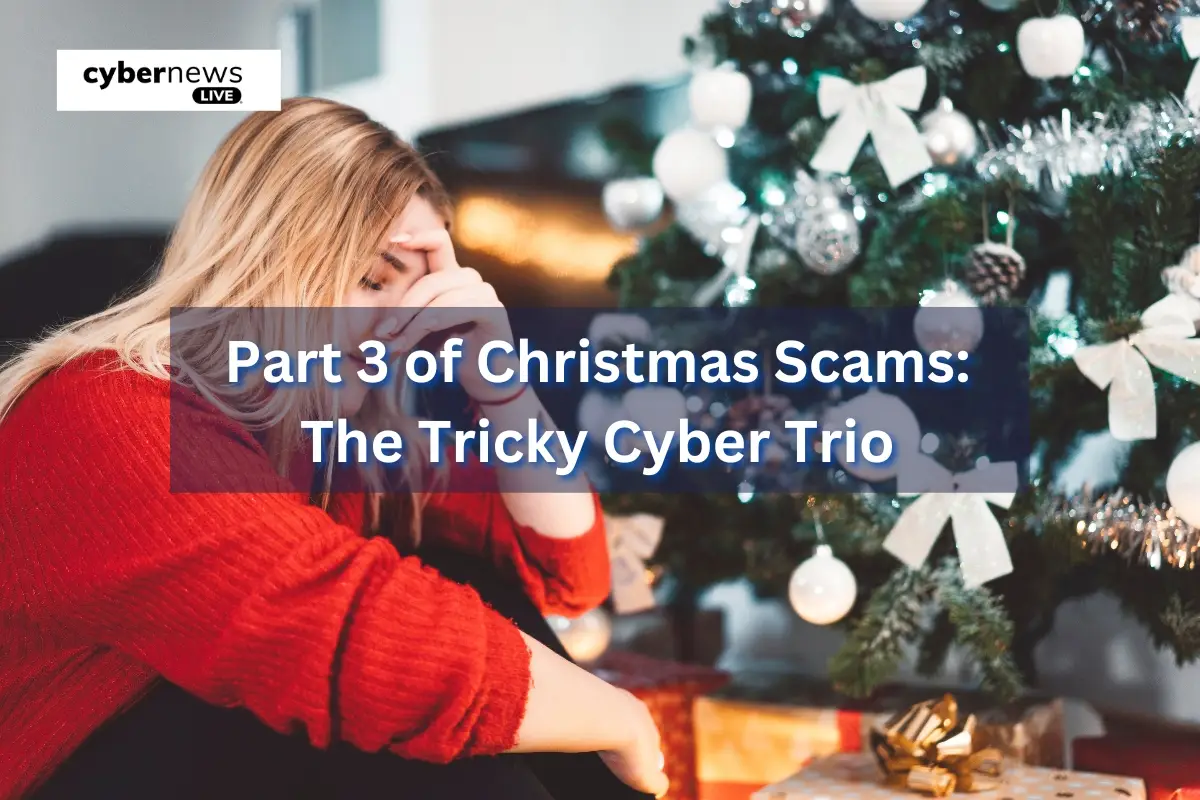
Part 3 of Christmas Scams: The Tricky Cyber Trio
The holiday season brings joy and celebration—but cybercriminals are also in the festive spirit, launching a wave of Christmas scams to exploit unsuspecting victims. Meet the Tricky Cyber Trio—a dangerous team of cyber threats designed to steal data, spread malware, and ruin your digital security. From malware disguised as holiday downloads to deceptive e-card scams and fake delivery notifications, cybercriminals use festive themes to trick people into clicking malicious links.
1. Mischievous Malware: Hidden Dangers in Holiday Downloads
Cybercriminals disguise malware as holiday-themed downloads, such as festive screensavers, e-cards, or free gift offers. Once clicked, these files install Trojan horses, spyware, adware, or fileless malware, compromising device security and personal data.
Stay Safe from Holiday Malware:
Update Security Software – Ensure antivirus and anti-malware programs are up-to-date.
Be Wary of Attachments – Avoid downloading unknown files, even from festive emails.
Use Trusted Sources – Only download holiday-themed content from official websites.
Educate Yourself & Others – Awareness is the best defense against cyber threats.
2. E-Card Exploits: A Holiday Greeting Gone Wrong
Malicious e-cards may look festive, but clicking on them could download malware or ransomware onto your device. Cybercriminals use fake holiday greetings to trick recipients into opening malicious attachments or clicking dangerous links.
Avoid E-Card Scams:
Verify the Sender – If you receive an unexpected e-card, confirm it’s from a trusted source.
Avoid Clicking Suspicious Links – Hover over links before clicking to check the destination.
Enable Email Security Filters – Block phishing emails and report suspicious messages.
Use Strong Cybersecurity Practices – Keep your system protected with up-to-date security software.
3. Deceptive Delivery Notifications: Fake Tracking Scams
Scammers send phishing emails pretending to be shipping carriers like FedEx, UPS, or Australia Post. These fake notifications urge users to click links or download files, which secretly install malware or steal personal data.
Protect Yourself from Fake Delivery Scams:
Check the Sender’s Email – Legitimate companies use official domains, not random email addresses.
Verify Tracking Details – Go directly to the retailer’s website to check your shipment.
Avoid Clicking Unverified Links – Fake tracking links often lead to phishing sites.
Monitor Your Accounts – Keep an eye on transactions and report suspicious activity.
Stay Cyber-Safe This Holiday Season
The Tricky Cyber Trio preys on holiday excitement, but you can outsmart them with awareness and proactive security. Protect yourself by staying vigilant, verifying messages before clicking links, and using updated security software.
This holiday season, celebrate safely with cyber awareness, secure digital practices, and scam-free festivities. Stay one step ahead of Christmas scams and enjoy a worry-free holiday!
Final Thoughts on Christmas Scams: The Tricky Cyber Trio
As we conclude Part 3 of Christmas Scams: The Tricky Cyber Trio, it’s crucial to remember that cyber threats don’t take a holiday break. The deceptive tactics of mischievous malware, e-card exploits, and fake delivery notifications may fade into the background, but the risk remains. Cybercriminals continue to evolve their scams, preying on the festive cheer and unsuspecting online shoppers.
By staying informed and practising strong cybersecurity habits, you can enjoy the holiday season without falling victim to digital deception. Protect yourself by verifying senders, avoiding suspicious links, updating security software, and backing up your data. The more vigilant you are, the less chance cyber scammers have to ruin your celebrations.
Let’s end this chapter of Christmas scams with secure and joyful festivities. Stay cyber-aware, safeguard your personal and financial information, and ensure your digital holiday season is as bright as your decorations. Until the next cybersecurity update, stay safe and scam-free!
Join the cyber adventure and equip yourself against the sneaky tactics of the Tricky Cyber Trio. To stay updated with topics like and more keep reading Cyber Live News.
