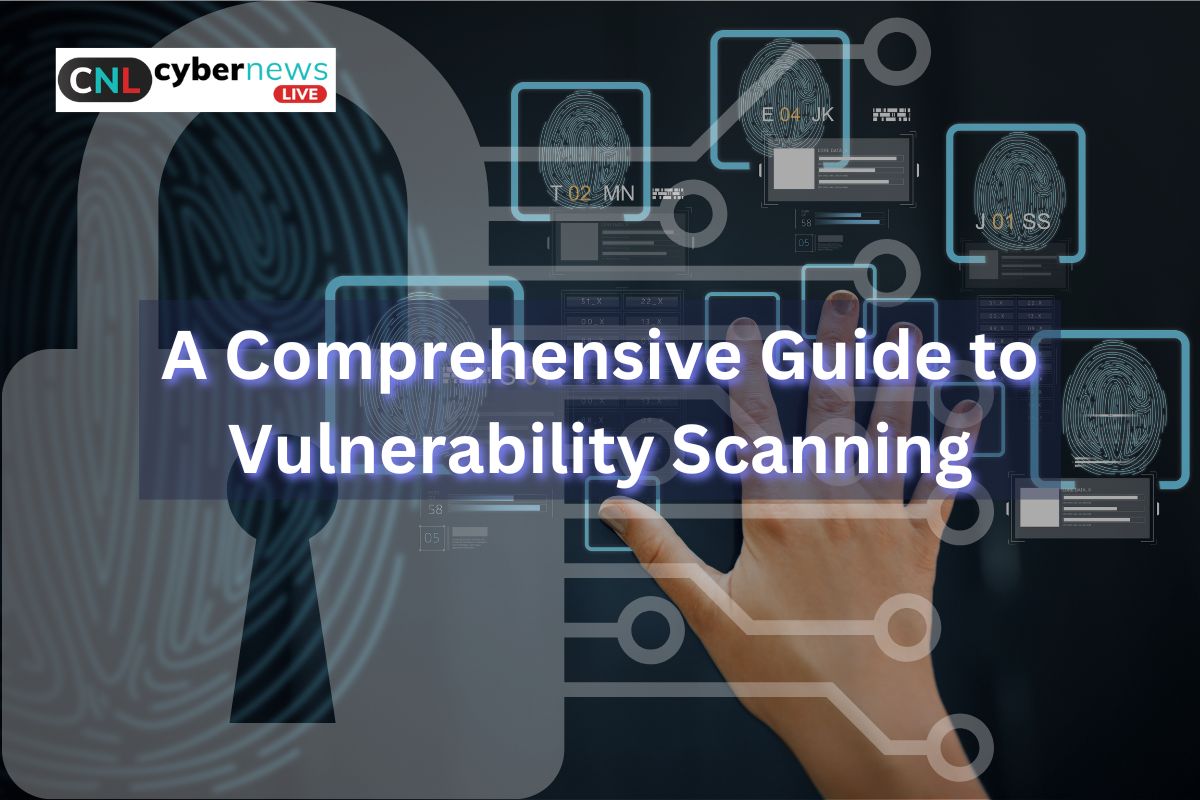
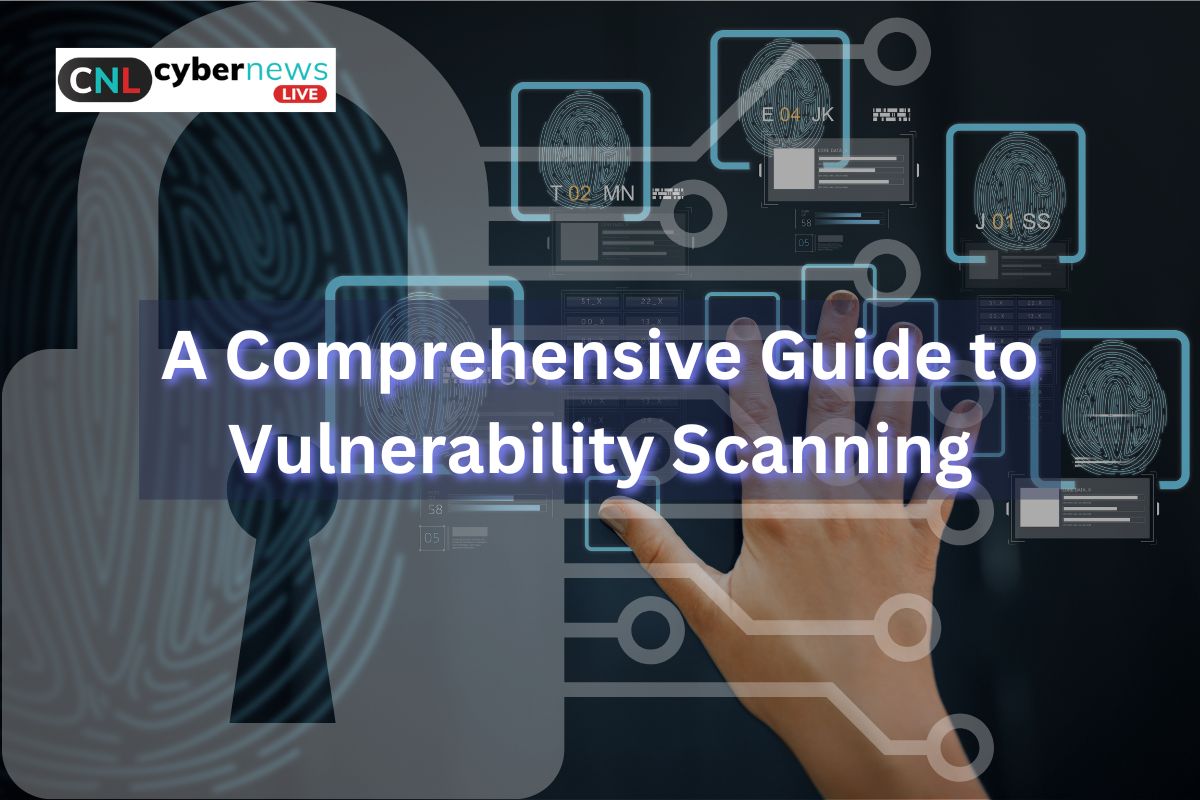
A Comprehensive Guide to Vulnerability Scanning
What is Vulnerability Scanning?
Vulnerability scanning is the process of identifying, evaluating, and reporting security vulnerabilities within an organization’s networks, hardware, software, and systems. Automated scanning tools help pinpoint potential risks, enabling organizations to address vulnerabilities swiftly through patches, port blocking, configuration adjustments, and secure password practices, especially on IoT devices.
Advantages of Vulnerability Scanning
Vulnerability scanning is crucial for effective IT risk management:
- Proactive Security: Quickly identifies and remedies vulnerabilities, reducing the risk of breaches.
- Compliance: Helps organizations meet standards such as NIST, PCI DSS, and HIPAA.
- Preventative Action: Detects vulnerabilities before hackers can exploit them, strengthening overall security.
Main Types of Vulnerability Scans
Understanding various scan types helps organizations select appropriate tools:
Credentialed vs. Non-Credentialed Scans
- Credentialed Scans: Utilize authorized credentials to deeply assess systems, revealing vulnerabilities often missed by non-credentialed scans.
- Non-Credentialed Scans: Do not use credentials and provide a limited, external view of vulnerabilities.
External vs. Internal Scans
- External Scans: Target internet-facing infrastructure such as websites, ports, and external applications.
- Internal Scans: Examine internal networks to find vulnerabilities that internal attackers or malware might exploit.
Environmental Scans
Targeted at specific environments like cloud deployments, IoT devices, mobile technologies, and websites.
Intrusive vs. Non-Intrusive Scans
- Non-Intrusive Scans: Identify and report vulnerabilities without exploiting them.
- Intrusive Scans: Attempt to exploit vulnerabilities to determine their actual impact; these scans should be handled carefully due to potential disruptions.
Vulnerability Scanning Challenges
Vulnerability scanning faces certain challenges:
- Snapshot Effect: Scans represent a single moment in time; continuous updates and frequent scanning are necessary.
- Human Input: Security professionals often need to review scan results and take remediation actions.
- Credential Management: Credentialed scans require secure management of multiple privileged access credentials.
- Known Vulnerabilities: Scanners rely on current databases; regular updates are crucial.
Selecting the Right Vulnerability Scanning Tools
Choose tools that:
- Integrate seamlessly with existing security solutions like patch management.
- Offer frequent updates to include the latest vulnerabilities.
- Provide accurate vulnerability detection, minimizing false positives and negatives.
- Generate actionable results for effective remediation and prioritization.
Stay informed and empowered with Cyber News Live! Join us for insightful discussions, expert analysis, and valuable resources that promote cyber awareness and safety in education. Don’t miss out—tune in to Cyber News Live today!
