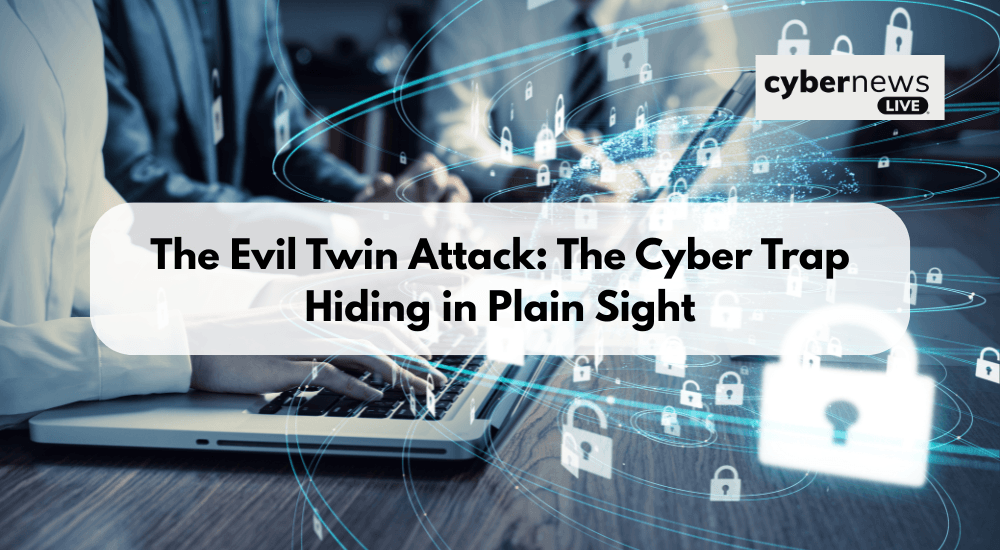
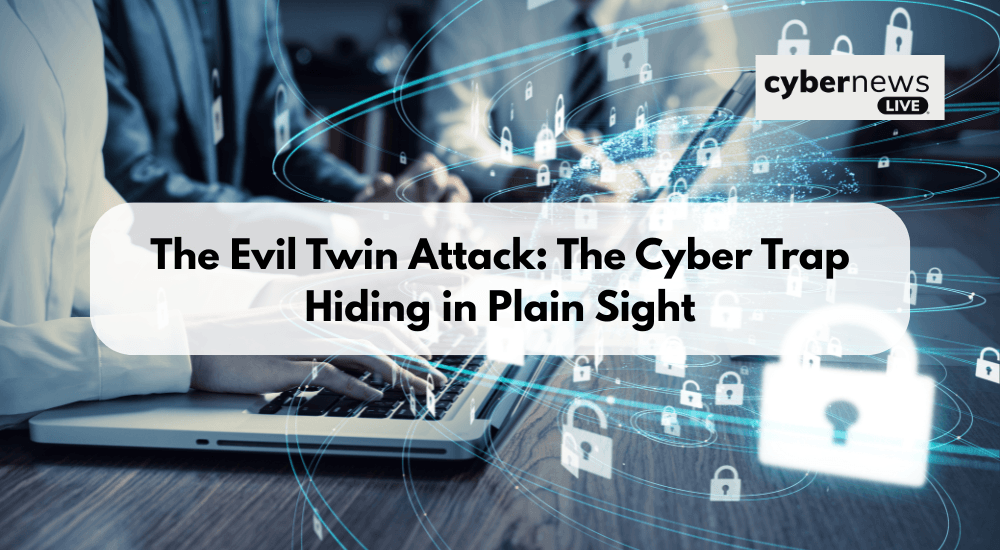
The Evil Twin Attack: The Cyber Trap Hiding in Plain Sight
Wi-Fi has become ubiquitous, both in public and private places. Coffee shops, airports, hotels, and even city parks offer free internet access to keep users connected on the go. However, this convenience has also created opportunities for cyber threats, notably the evil twin attack.
The Evil Twin attack is a sophisticated threat that exploits our trust in familiar network names and open connections. In this attack, a malicious actor sets up a fraudulent Wi-Fi access point that masquerades as a legitimate one. This deceptive tactic aims to lure unsuspecting users into connecting to the rogue network, enabling the attacker to intercept and monitor users’ internet traffic, potentially capturing sensitive information such as login credentials, personal data, and financial details.
Let’s explore the Evil Twin Attack in detail.
How do Evil Twin Attacks Work?


The Evil Twin attack leverages readily available technology and human psychology. The attack unfolds in a series of calculated steps, each designed to lure victims into connecting to a malicious network under the attacker’s control. Below is a breakdown of how a typical evil twin Wi-Fi attack operates:
Identifying the Target Location
The attack typically begins when attackers identify high-traffic public areas where free Wi-Fi is commonly offered. These locations can be cafés, airports, libraries, and hotels. These areas often have multiple access points with the same name, making it easy for the hacker’s fake network to go undetected.
Setting Up the Malicious Access Point
The attacker takes note of the legitimate network’s Service Set Identifier (SSID) and sets up a new access point with the same SSID. This can be accomplished using various devices, including smartphones, laptops, tablets, or portable routers. The attacker may use specialized equipment to achieve a broader range or stronger signals, ensuring connected devices cannot distinguish between genuine connections and fake versions.
Encouraging Visitors to Connect
The attacker may position themselves closer to potential victims, creating a stronger signal than the legitimate network. This convinces people to select their network over weaker, legitimate ones and may cause some devices to connect automatically.
Creation of a Fake Captive Portal
Before accessing the internet through many public Wi-Fi networks, users often must submit data via a generic login page. Evil twin attackers set up a copy of this page, hoping to trick unsuspecting victims into disclosing their login credentials. Once the attackers have obtained those, they can log in to the network and gain control over it.
Stealing Victims’ Data
When users connect, they go through the attacker’s network. This is a classic man-in-the-middle attack. The attacker can watch everything the user does online. Whether scrolling social media or checking bank accounts, nothing is private. If the user logs in, the attacker can steal their credentials. This is very risky if the same password is used on other accounts.
How to Protect Yourself From an Evil Twin Attack
To protect yourself from an evil attack, you need a combination of strategies. Here are some key measures that users and organizations can implement:
Avoid Unsecured Wi-Fi Hotspots
Exercise caution when connecting to public Wi-Fi, especially those labeled as “Unsecure”. These networks lack encryption protocols and are often the preferred environment for attackers deploying evil twin access points. If a connection is not password-protected or uses outdated security protocols (e.g., WEP), it is best to avoid it.
Use a Personal Hotspot
Whenever possible, rely on your mobile hotspot rather than public networks. Personal hotspots offer a trusted and private connection, significantly reducing the risk of exposure to malicious access points. Be sure to set a strong, unique password for your hotspot to prevent unauthorized use.
Pay Attention to Device Warnings
Modern devices often issue security alerts when connecting to suspicious or misconfigured networks. These warnings should not be ignored. Messages regarding certificate issues, invalid credentials, or unusual login pages may indicate a fraudulent access point. Always heed these alerts and disconnect if anything appears to be out of place.
Disable Auto-Connect Features
Turn off the auto-connect feature on your device to prevent it from automatically connecting to previously used networks. This reduces the risk of inadvertently connecting to a rogue network without your knowledge.
Avoid Logging into Private Accounts on Public Wi-Fi
Refrain from accessing sensitive accounts, such as banking or email, when connected to public Wi-Fi networks. If you must log in, ensure the website uses HTTPS encryption, which secures the data transmitted between your device and the site.
Enable Multi-Factor Authentication (MFA)
MFA adds an essential layer of security by requiring more than one method of verification, typically a password and a temporary code sent to your mobile device. Even if attackers obtain your credentials, they are less likely to bypass MFA-protected accounts. Enable this feature wherever available, particularly on financial and email platforms.
Prioritize HTTPS Connections
Always ensure that the websites you visit begin with https://. The ‘S’ indicates that the site uses SSL/TLS encryption, safeguarding data in transit. Modern browsers often flag non-secure HTTP connections and treat these warnings seriously, especially on public networks.
Conclusion
Evil twin attack poses a serious threat to both individuals and organizations. Defending against Evil Twin attacks requires awareness. While the convenience of “free Wi-Fi” is undeniable, it comes with significant risks. Understanding and applying basic cyber security hygiene can prevent potentially devastating breaches. Ultimately, vigilance, secure habits, and a bit of skepticism are your best allies in a wireless world filled with hidden dangers.
Stay one step ahead of cyber threats. Follow Cyber News Live for the latest updates and expert security tips.
