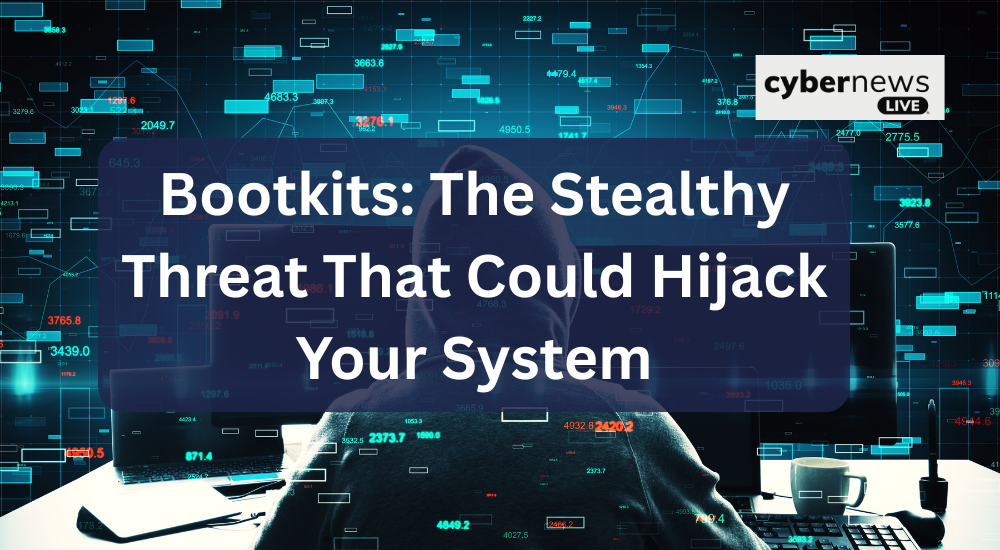
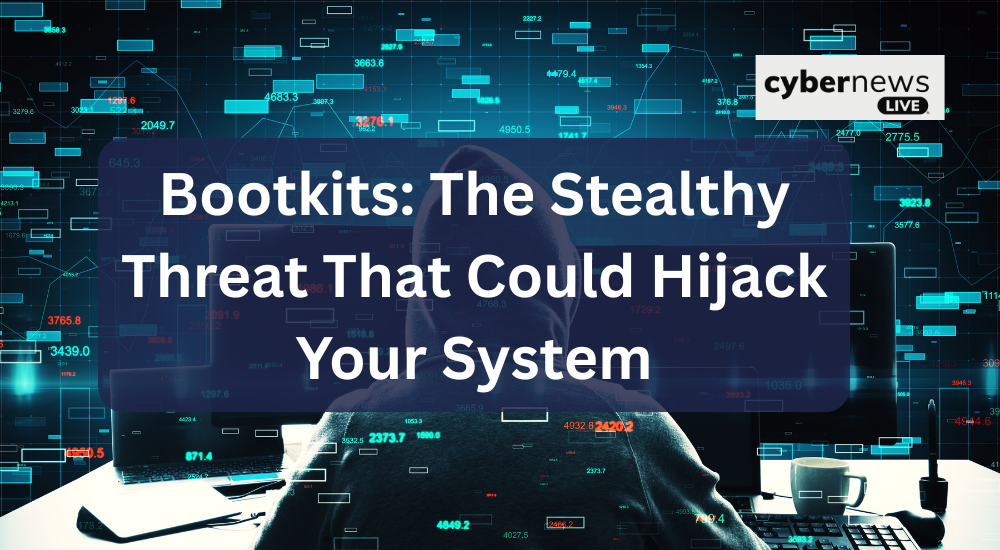
Bootkits: The Stealthy Threat That Could Hijack Your System
A bootkit represents one of the most insidious forms of malware, primarily due to its ability to embed itself deep within the system’s boot process, making it extraordinarily difficult to detect and eradicate. Unlike traditional forms of malware that operate within the operating system (OS), bootkits specifically target the Master Boot Record (MBR) or Unified Extensible Firmware Interface (UEFI), the critical low-level components responsible for initiating the OS’s startup. This strategic positioning allows the bootkit to persist across system reboots and, in some cases, even through OS reinstalls.
How Does a Bootkit Work?


A bootkit operates by manipulating the boot process, specifically the code executed when a computer is powered on or restarted. Upon booting, the system first reads the MBR or UEFI, which contains essential information about the OS and how the machine starts. Here’s a breakdown of how a bootkit works:
Infection of Bootloader
Bootkits often target the MBR or the newer GUID Partition Table (GPT). The MBR or GPT contains crucial information about disk partitions and is loaded first when the system starts. By modifying or replacing this boot sector, the bootkit ensures that it will run every time the computer boots, even before the OS loads.
Persistence
Once embedded in the bootloader, the bootkit can run persistently, even if you attempt to reinstall the OS or format your drive. This makes bootkits extremely difficult to eradicate, as standard antivirus or OS recovery methods usually don’t touch the bootloader.
Malicious Payload
After taking control of the system during boot, the bootkit can load its malicious payload. This could involve installing additional malware, stealing sensitive data, or even allowing attackers to gain complete control of the system. Some bootkits are specifically designed to remain hidden, communicating with remote attackers to provide ongoing access.
How to Prevent Bootkit Malware?
Preventing bootkit infections requires a proactive approach to system security, focusing on both software and hardware measures. The following strategies can help mitigate the risk of bootkit infections:
Enable Secure Boot
Secure Boot is a feature available in most modern systems that prevents unauthorised OS’s or bootloaders from running. Enabling Secure Boot ensures that only trusted software, signed by the system manufacturer, can be executed during the boot process.
Educate Employees
Cybersecurity awareness training is an essential component of any defense strategy. By educating employees on the dangers of downloading unverified software and recognizing phishing attempts, organizations can reduce the risk of accidental malware infections. Regular training sessions on secure browsing practices, identifying suspicious emails, and maintaining good cybersecurity hygiene can significantly strengthen an organization’s defenses against bootkit-related threats.
Network Segmentation
Network segmentation is an essential strategy for containing the spread of malware, including bootkits. By dividing the network into isolated sub-networks, organizations can limit the impact of an infection. If a bootkit gains access to one part of the network, segmentation prevents it from spreading to other systems or critical infrastructure. This containment strategy not only reduces the potential damage but also makes it easier to isolate and address the infection.
Firmware Updates
Keeping system firmware up to date is vital in protecting against bootkit exploits. Many bootkits leverage vulnerabilities in outdated BIOS or UEFI firmware to gain access and persist undetected. Regularly applying firmware updates from trusted hardware vendors fixes known vulnerabilities and strengthens the system against potential malware infections. By patching these weak points, organizations can eliminate one of the key attack vectors used by bootkits.
Use of Reliable Security Solutions
Employing advanced security tools is critical for identifying and blocking bootkit infections. Modern security solutions equipped with behavioral analysis, integrity checking, and rootkit detection features can identify suspicious activity early in the boot process. These tools are specifically designed to protect against low-level malware and prevent bootkits from compromising the system. Ensuring that your endpoint protection includes capabilities to monitor and secure the boot process is a crucial element of a robust defense strategy.
Regular Backups
Regular backups are a reactive but essential part of managing the risk of a bootkit infection. Maintaining frequent and reliable backups of critical data ensures that systems can be restored to a clean state in the event of an infection. The backup system should be kept distinct from the main system to prevent malware from infecting the backups. With regular, secure backups, recovery becomes faster, reducing the likelihood of having to pay ransom to cybercriminals or losing vital data.
Conclusion
Bootkits are a particularly dangerous type of malware due to their ability to operate beneath the radar and maintain persistent control over a system. To minimize exposure to bootkit infections, it is essential to adopt best practices that fortify the system’s defenses at every level. By implementing best practices such as limiting user privileges, securing boot processes, keeping systems updated, organisations can create a strong defense against bootkit infections.
Get real-time updates, expert analysis, and in-depth coverage on the latest cybersecurity trends with Cyber News Live.
