

Phishing Scams: Learn How to Spot and Avoid Suspicious Emails and Messages
Phishing prevention has become critical as cyber attacks evolve, exploiting online platforms with increased sophistication. While many individuals have developed the skills to recognise and respond to harmful emails, phishing emails can be highly deceptive. These fraudulent attacks often present themselves in a remarkably legitimate manner, mimicking the communication style of legitimate organisations. Also, they can be frequently tailored to the individual, making them more challenging to identify and resist. The growing personalisation of phishing attempts made it significantly difficult to resist these attacks.
The consequences of phishing frauds can be severe, leading unsuspected victims to divulge sensitive information such as banking details, social security numbers, and other personal data. Cyber criminals have refined techniques to the extent that they can impersonate familiar voices, including those of colleagues, financial institutions, or government agencies. A single misstep, such as clicking on a malicious link, can expose you to significant risk and render you vulnerable to these deceptive practices.
Let’s understand what phishing is and how to identify and protect yourself against phishing scams.
What is Phishing?
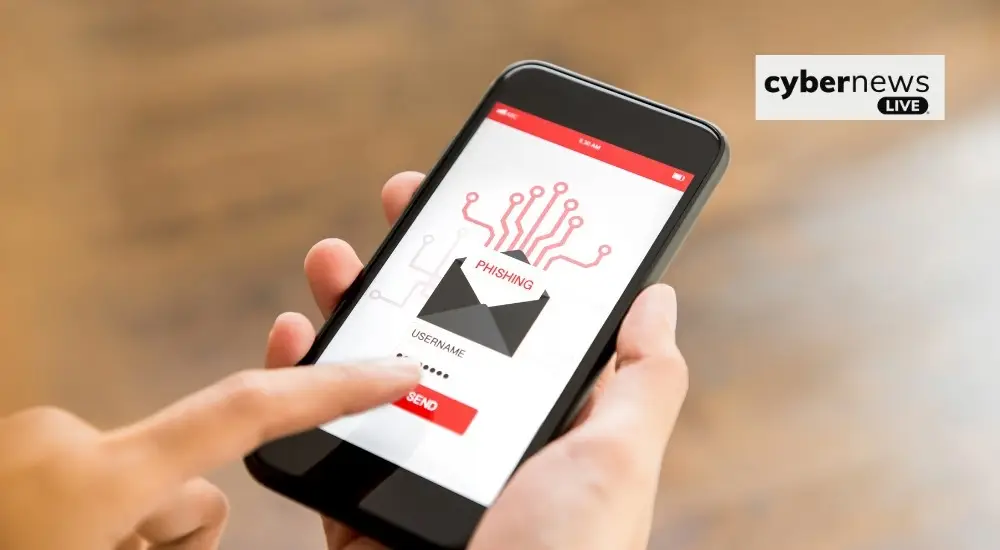
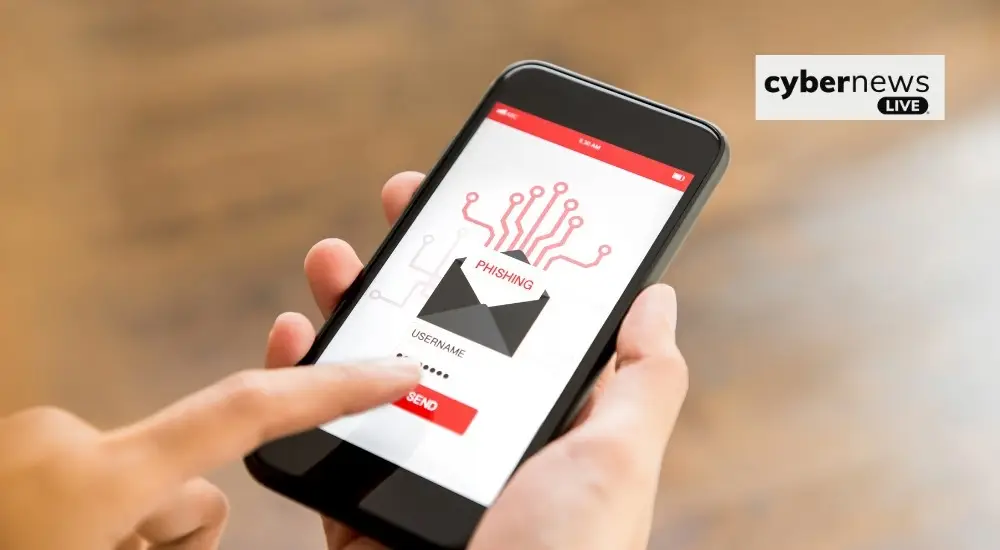
Phishing scams are designed for individuals to take specific actions that grant scammers access to their devices, accounts, or personal information. By impersonating trusted individuals or organisations, scammers can more effectively deploy malware and steal sensitive data, such as credit card information. These schemes employ social engineering tactics to exploit individual trust, enticing them to divulge valuable information. This could range from login credentials for social media platforms to critical personal details such as your social security number.
How to Identify Phishing Scams
Phishing attacks are strategically designed to acquire sensitive details like account numbers, passwords, and social security numbers. Once scammers obtain this information, they can access your email, bank accounts, and others’ personal information and sell it illicitly for malicious purposes. The frequency of phishing incidents is considerable, and the success rate can be disturbingly high, attributable to the sophisticated methods employed by perpetrators. Scammers frequently update their techniques to align with the latest trends. Here are some common tactics prevalent in phishing scams.
Deceptive Narratives
Phishing scams often present fabricated stories to deceive people into clicking on links or opening attachments. The message appears as a legitimate entity such as a bank, credit card company, utility provider, or online payment platform.
Urgency and Deception
Phishing scams are designed to create a sense of urgency, suggesting that a particular action is required to resolve an urgent issue. These messages may impersonate legitimate organisations, such as banks or credit card companies, and pressure recipients to act quickly.
Bogus Offers
Phishing scams often offer lucrative offers and unexpected deals. These offers are fraudulent and intended to collect personal information or to deliver malicious software to the recipient’s device.
Fake Government Funds
Some phishing scams also offer fake government refunds or grants. These messages are designed to lure you into providing personal information under the guise of a refund or grant eligibility.
Ways to Protect Yourself From Phishing Attacks
Opt for Security Software
Keep your device safeguarded by up-to-date security software. Configure the software to update automatically to address emerging threats and vulnerabilities. Regular updates will help you defend against the latest phishing techniques and cyber risks.
Update Your Cell Phone Software
Similar to computers, keeping your cell phone’s software up-to-date is crucial. Automatic updates can safeguard against new security threats and prevent malicious attacks that exploit outdated vulnerabilities.
Implement Multi-Factor Authentication (MFA)
Enhance the security of your accounts by utilising MFA. MFA requires you to provide two or more verification forms to access your account, significantly reducing the risk of unauthorised access. The types of credentials used in MFA include:
- Something You Know: A passcode, PIN, or answer to a security question.
- Something You Have: This could be a one-time verification code sent via text or email, generated by an authenticator app, or a physical security key.
- Something You Are: Biometric scans, including fingerprint, retina, or facial recognition.
By requiring multiple forms of verification, MFA makes it more difficult for scammers to gain access even if they obtain your username and password.
Back-Up Your Data Regularly
Protect your valuable data by performing regular backups. Store backups on an external hard drive or in a secure cloud service to ensure your data remains safe and recoverable during a phishing attack or other data loss scenarios. Additionally, back up the data on your mobile devices to prevent loss of critical information.
Conclusion
Phishing is a long-standing threat that has evolved significantly, becoming more prevalent and sophisticated over the years. As phishing techniques advance, their potential impacts become more severe, posing significant personal and organisational security risks. If you suspect a phishing attempt is targeting you, it is crucial to avoid responding to unknown texts or clicking on unfamiliar links. This precaution helps to protect your personal information and maintain the security of your devices and accounts.
Stay informed and stay secure with Cyber News Live. Check real-time updates on cyber security threats, phishing scams, and protective measures.
