

Tech Support Scams: Educating about the Dangers of Unsolicited Calls or Messages Claiming to Offer Tech Support
Tech support scams are a colossal issue where scammers employ scare tactics to trick individuals into divulging sensitive details. These scams often create a false sense of urgency, convincing victims that their computers are experiencing severe problems that need immediate action. The perpetrators then propose to rectify the issues for a fee, which often involves installing malicious software into victim’s devices or directing them to a counterfeit site that appears to be legitimate tech support. Once victims log in with their credentials to these fraudulent sites, attackers can gain unauthorised access to their information, which can then be exploited for various nefarious purposes.
To protect against these scams, it’s essential to remain vigilant and recognise common tactics scammers use. Be wary of unsolicited phone calls, pop-up warnings, and online advertisements touting tech support services. Avoid engaging with the scammer if you encounter any of these red flags. Terminate the call or close the pop-up window immediately. Contact your IT support team immediately if you inadvertently click a suspicious link. By maintaining a vigilant stance and recognising the common tactics scammers use, you can significantly reduce your risk of falling victim to these cyber crimes.
Let’s understand tech support scams in detail.
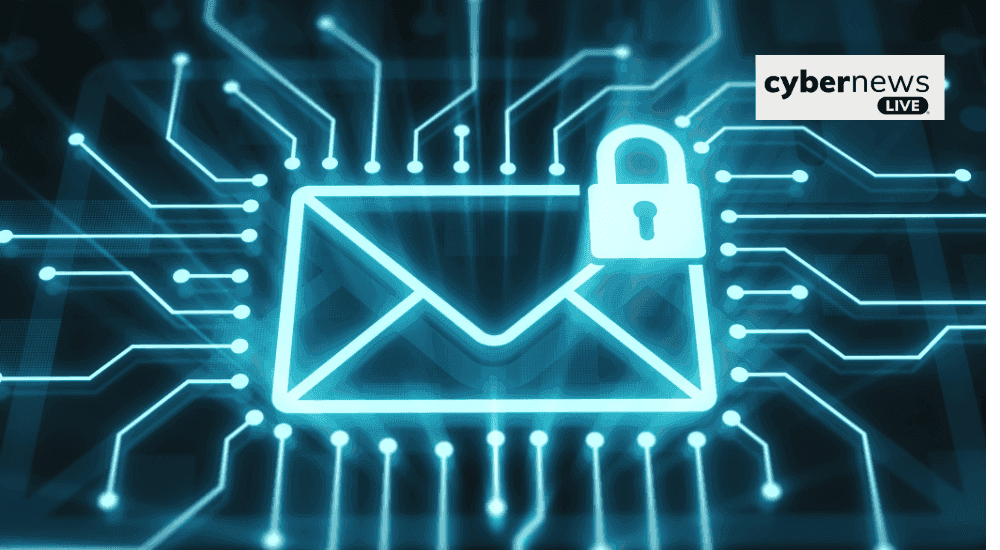
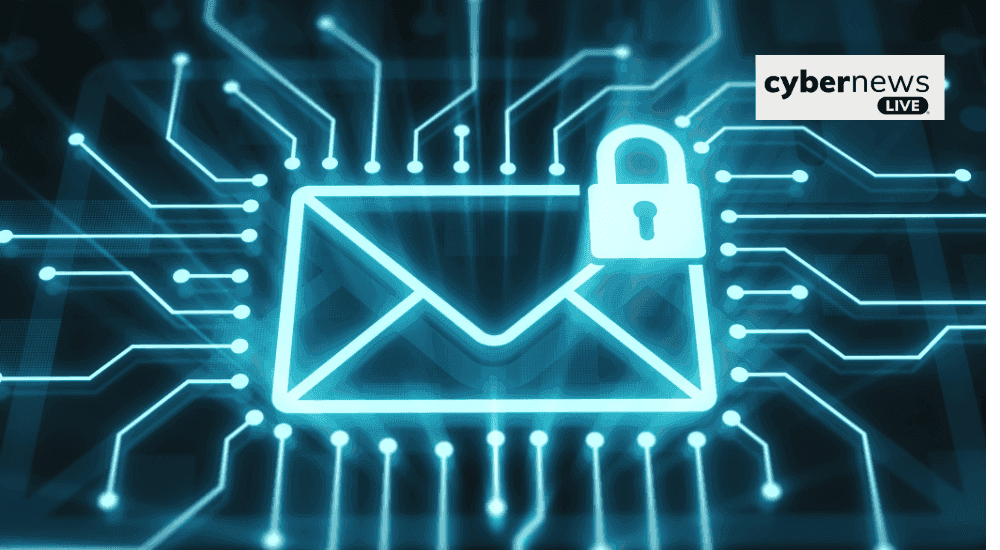
How Tech Support Scams Work?
Scammers often initiate contact through phone calls or impersonate representatives from legitimate tech support companies. They may also spoof call IDs to display a legitimate support phone number of a trusted company. During these calls, they ask victims to install an application that grants them access to the victim’s devices. Once gaining access, these skilled scammers can manipulate system messages to create the illusion of problems.
Scammers may also initiate the contact through deceptive error messages on websites, prompting users to call for assistance. These messages often provide misleading support numbers, enticing users to call for assistance. In some instances, they may cause your browser to enter full-screen mode, presenting persistent pop-up messages that lock you out of normal operations. The primary objective of these fake error messages is to instill fear and prompt you to contact their purported “technical support hotline.”
Tips to Protect Against Tech Support Scams
Mitigating tech support scams requires a proactive approach. To safeguard yourself from such deceptive techniques, consider following these proactive measures.
Exercise Caution
Approach all unsolicited calls and messages with caution. Remember, legitimate companies never initiate contact without prior interaction. Call the company’s direct number to verify their identity if the caller claims to be a legitimate entity and insists that your computer needs immediate attention.
Protect Sensitive Data
Avoid sharing personal information during the call unless you are certain who is on the other side. When making online transactions, prefer credit card over debit or other payment methods, as credit card companies offer robust fraud protection. If you feel something is wrong, don’t hesitate to ignore the request or end the conversation.
Keep Systems Updated
Update your operating system and browser regularly to protect your system against the latest security vulnerabilities. Consider replacing older computers, as they may be more vulnerable due to outdated software.
Utilise Trusted Antivirus Software
Installing reputable antivirus software provides additional security against malware, spyware, and other threats that could compromise your system. Ensure your antivirus software is up-to-date to benefit from the latest virus definitions and protection protocols.
Avoid Unverified Links
Exercise caution when encountering links in pop-ups or unsolicited emails. Instead of clicking on them, manually enter the website address into your browser. This practice can help you avoid phishing attempts and malicious websites that harvest your personal information.
Block Unknown Callers
To reduce the likelihood of receiving scam calls, configure your mobile device to block calls from unknown or unidentified numbers. Most smartphones have this feature built-in, and you can contact your service provider for specific instructions on how to enable it.
Verify Website Security
Before entering sensitive information online, such as credit card details or personal data, check the website’s security certificate. You can do this by clicking the padlock icon in the browser’s address bar. This ensures that the website uses encryption to protect your data, providing an added layer of security during online transactions.
Conclusion
Tech support scams can have severe repercussions, including financial loss, data loss, and reputational damage. Following the precautions, you can easily spot tech support scams and stay protected online. By adhering to comprehensive guidelines, such as not engaging with unsolicited tech support, verifying the legitimacy of support numbers, and safeguarding your information, you can significantly reduce your risk of falling victim to tech support scams. Awareness, vigilance, and a proactive approach to security are your strongest allies in navigating today’s complex digital landscape.
Stay ahead of cyber threats! Join Cyber News Live for the latest updates and expert insights on protecting your digital world.
