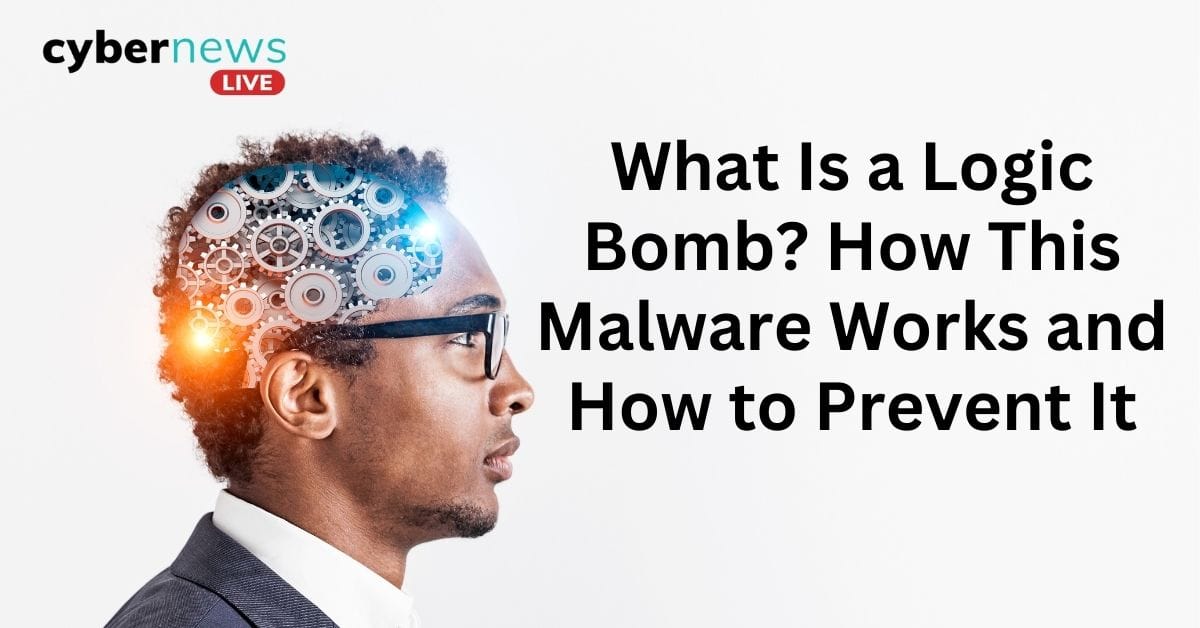
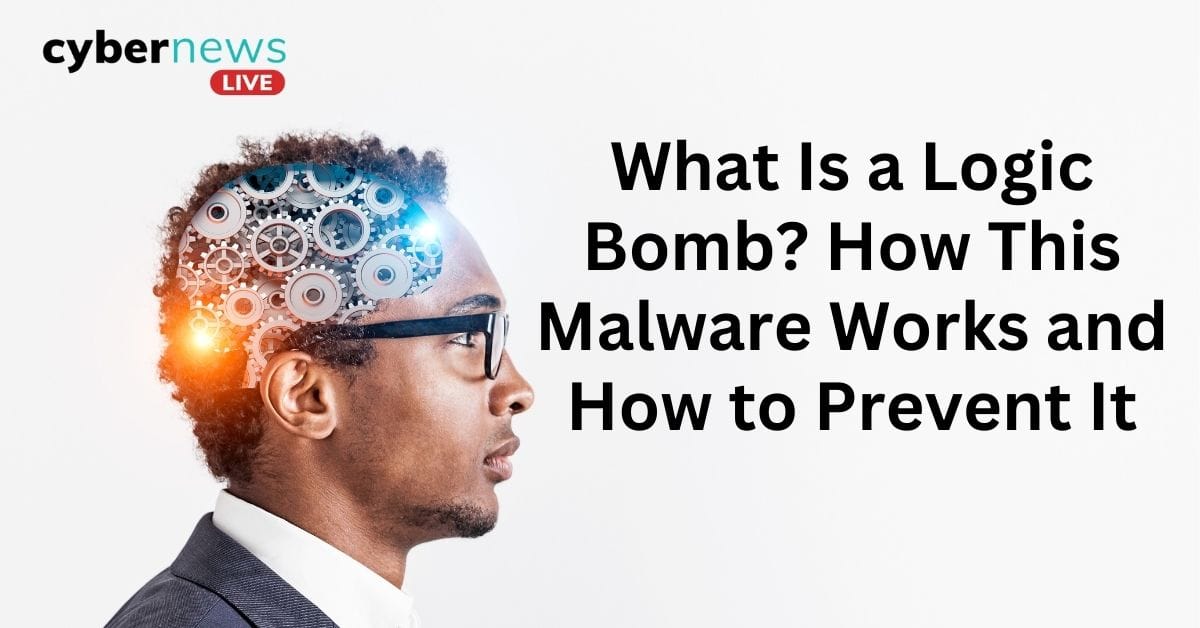
What Is a Logic Bomb? How This Malware Works and How to Prevent It
Cyber threats continue to evolve into persistent and sophisticated challenges. One such notable threat, the logic bomb, represents a particularly insidious form of malware. A logic bomb is a form of malicious code or payload embedded within a legitimate software system, designed to lie dormant until specific conditions are met. This makes logic bombs not only difficult to detect but also highly dangerous due to their potential for significant, often irreversible, damage when triggered. Upon the triggering event, whether a particular date, system state, or user action, the logic bomb executes its destructive function, which may involve data corruption, system malfunction, or the deletion of critical files.
These attacks are typically crafted by insiders with knowledge of the system’s internal workings, though they can be introduced by external actors as well. Logic bombs can be deployed in a variety of contexts, including sabotage, espionage, or as a retaliatory measure. The sophistication of these threats underscores the importance of robust cyber security measures and vigilant monitoring within organisations.
In this blog, we will discuss how logic bombs operate, their impact on computer systems, and strategies for mitigating the risks they pose.
How Does a Logic Bomb Work?
A logic bomb operates by exploiting specific conditions to deliver its malicious payload. Below is a detailed step-by-step guide on how a logic bomb functions:
The Logic Bomb is Downloaded onto the System
A logic bomb typically enters a system in much the same way as other types of malware. It could be downloaded through a malicious file from the internet, attached to an email, or even inadvertently installed via an infected program. In some cases, the logic bomb is placed intentionally by an insider, such as a disgruntled employee, who has privileged access to the target system.
Dormant Phase
What sets a logic bomb apart from other types of malware is its dormant nature. Unlike traditional viruses or worms, which actively spread and cause damage, a logic bomb simply lies in wait. It does not carry out any malicious activity until certain trigger conditions are met. This stealthy nature allows the logic bomb to evade detection by antivirus software or system monitoring tools for long periods, sometimes months or even years until the specific condition is triggered.
Triggering Mechanism
Once the trigger condition is fulfilled, the logic bomb is activated. The trigger is pre-programmed and could be based on a variety of factors, such as:
- A specific date and time.
- A specific language or time zone.
- The presence or absence of certain files.
- A designated user opening a particular file or running a specific program.
For example, a logic bomb could be set to activate when a user opens a certain file, such as a report or document.
Activation Process
Upon activation, the logic bomb executes its payload, which can cause a wide range of malicious actions. The exact damage will depend on how the bomb was programmed, but typical payloads may include:
- File Deletion: Removing critical files or entire directories, potentially leading to significant data loss.
- Data Corruption: Altering files or data, making them unusable or irretrievably compromised.
- System Lockout: Preventing users from accessing the system, effectively disabling the network or device.
How to Protect Yourself from Logic Bombs
Preventing logic bombs requires a combination of proactive security measures, regular system monitoring, and careful management of software and user access. Below are several strategies that can significantly reduce the risk of logic bomb attacks:
Don’t Open or Download Attachments from Unknown Sources
One of the most common ways logic bombs are delivered is through malicious email attachments or links. Always be cautious when dealing with files or links from unfamiliar or suspicious sources. If you are uncertain about the legitimacy of an attachment, scan it with reliable antivirus software before opening it.
Use Cyber Security Software
Comprehensive cyber security software is your first line of defence against online threats, including logic bombs. They offer protection by detecting and blocking malware, ransomware, and other cyberattacks in near real-time. Ensure that your antivirus software is up-to-date to maximise its effectiveness in identifying and neutralising potential threats.
Keep Your Devices Updated
Regularly update the operating system and software on all your devices, including computers, smartphones, and tablets. Software updates often include important security patches that address known vulnerabilities. Without these patches, your devices could be exposed to various exploits, including the possibility of logic bombs.
Use Two-Factor Authentication (2FA)
Enable two-factor authentication (2FA) whenever possible, especially for critical accounts or systems. This additional layer of security requires a second form of identification, typically a code sent to your phone or generated by an authentication app, in addition to your regular password. 2FA helps make it significantly harder for attackers to gain unauthorized access to your accounts, adding an important defence against hacking attempts.
Conclusion
Logic bombs represent a serious and covert threat to organisations, capable of causing significant damage to data, systems, and overall operations. To defend against such attacks, organisations must adopt a comprehensive, multilayered security approach. This includes deploying advanced cyber security software, implementing real-time monitoring, and following secure coding practices. By combining proactive technical defences with a strong security culture, organisations can mitigate the risks of logic bombs, protect critical assets, and ensure operational resilience in the face of evolving cyber threats.
Stay informed and ahead of the curve with the latest in cyber threats and security trends! Follow Cyber News Live to get real-time updates, expert insights, and essential tips to protect your data and systems.
