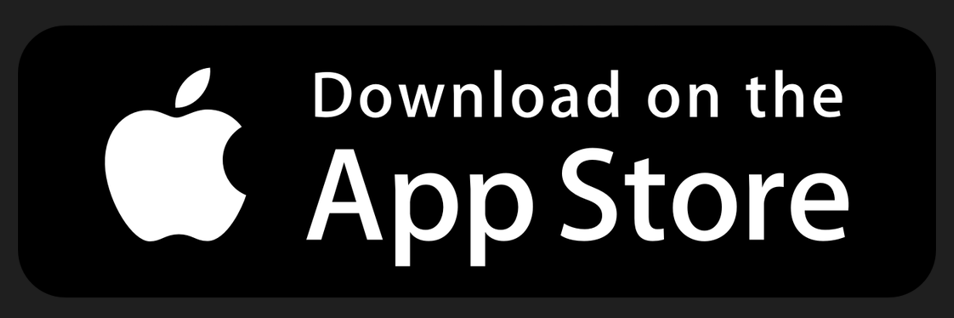Cyber Security 101: All The Information You Need To Stay Safe And Secure Online
Summary: Understanding cyber security basics is crucial in today’s digital world to safeguard personal information and ensure online safety. Cyber security 101 provides foundational knowledge to navigate the digital landscape securely, covering topics like protecting passwords, identifying online threats, and staying safe online. Personally Identifiable Information (PII), such as names, addresses, and phone numbers, needs protection to prevent cyber criminals from using it for fraud or hacking. Internet activity tracking and email security are vital to prevent unauthorized access to personal accounts and information. Techniques like SIM-swapping and protecting financial information during online purchases are essential to avoid identity theft and financial loss. Medical records and DNA profiles should be safeguarded to protect privacy and prevent misuse. Companies use encryption and security regulations like GDPR to protect personal data, but individuals should also take steps to secure their browsers and avoid using public Wi-Fi for sensitive tasks. Two-factor authentication adds an extra layer of security to online accounts, and mobile devices should be protected with updated software, locks, and tracking features. In conclusion, Cyber security 101 empowers individuals to enhance their online safety through knowledge and best practices, ensuring a safer digital experience for everyone.
In an increasingly digital world, understanding cyber security basics is essential to safeguarding your personal information and ensuring a secure online experience. From protecting your passwords to identifying common online threats, Cyber Security 101 provides you with the foundational knowledge needed to navigate the digital landscape safely. Whether you’re a seasoned internet user or just getting started, this comprehensive guide covers all the information you need to stay safe and secure online.
Why should I be concerned about Personally Identifiable Information (PII)?
Personally Identifiable Information (PII) is information about you that could identify who you are. It includes things like your name, home address, email address, phone number, birthday, and even your social security number (if you’re in the US). PII can also include details about your health, family, job, and more.
Why should you care about PII?
When cyber criminals get hold of your PII, they can do some serious damage. They might use it to pretend to be you and trick people into giving them more information or money. They could also use it to hack into your online accounts or steal your money.
How does internet activity tracking work?
When you use the internet, your activity can be tracked. Your Internet Service Provider (ISP) can see what websites you visit, and sometimes this information can be used by hackers. Cookies, which are small files stored by your web browser, can also track your activity across different websites. Sometimes this tracking is used for personalized advertising, but it can also be intrusive.
Why does protecting messages and emails matter?
Your email account can be a gateway to your other accounts and personal information. If a hacker gets into your email, they might be able to access your other accounts, like your bank account or social media profiles. They could also use your email to trick your friends and family into giving them money or information.
Fraudsters use tricky methods to pretend to be someone else on phone calls to transfer phone numbers away from the rightful owner. They do this to get hold of two-factor authentication (2FA) codes sent to the number. These codes are like keys to your online accounts. If they get them, they can access your bank account, email, or other important accounts. This type of attack is called SIM-swapping. If your phone number gets taken over, your accounts linked to it are at risk.
Why is it important to protect online purchases and financial information?
When you buy things online, you share sensitive information like your credit card details. Sometimes, hackers target online stores and steal this information without you even knowing. They can then use it to make unauthorized purchases or sell it to others. Once your credit card details are out there, it’s easy for criminals to use them to make purchases without your permission.
Why is it important to protect medical records and DNA profiles?
As hospitals move to digital records and DNA tests become more popular, our medical and genetic information is at risk. Losing this kind of personal information can cause a lot of problems. It’s not just about privacy; it’s about our health and safety. When it comes to DNA, it’s even more sensitive because it reveals a lot about us and our families. Once this information is out there, it’s hard to control who has access to it.
How is my information protected with Cyber Security 101?
Companies that handle our data are under pressure to keep it safe. Regulations like the EU’s General Data Protection Regulation (GDPR) make sure they do. In the US, there are different laws for different industries, but they don’t always do enough to protect our data. Encryption is one way companies try to keep our information safe. This means encoding it so only the right people can read it. Technologies like SSL and TLS certificates help secure websites, while end-to-end encryption keeps our messages private. It’s important to use services that offer end-to-end encryption whenever possible to keep our information safe.
How can I make my browser more secure?
Internet browsers are like the doors we use to enter the online world, so it’s important to choose ones that keep us safe. Some popular browsers include Google Chrome, Apple Safari, Microsoft Edge, and Mozilla Firefox. Here are some simple ways of Cyber Security 101 to boost your browser’s security without changing how you surf the web too much.
● Clear Cookies: Cookies are bits of data stored by websites to remember things about you. Clearing your browser’s cache and cookies regularly can stop ad networks from collecting too much information. You can do this easily in your browser settings.
● HTTPS: When you visit a website, check if the address starts with “https://” instead of just “http://”. The “s” means the connection is secure, which is important for things like online shopping to protect your payment details.
● Use Secure Browsers: Consider using browsers like Tor or Brave for extra security and privacy. Tor hides your identity with layers of encryption, while Brave blocks ads and trackers by default.
● Privacy Search Engines: Search engines like Google track your searches to show you personalized results and ads. If you want more privacy, try alternatives like DuckDuckGo, which doesn’t track you or sell your data.
● Browser Plugins for Security: There are also plugins you can add to your browser for extra security. NoScript Security Suite blocks active content like JavaScript that could track you. Disconnect shows you which websites are tracking you and blocks them. Facebook Container isolates your Facebook profile to stop it from tracking you on other sites. Privacy Badger stops ad networks from tracking you, and AdBlock blocks ads and pop-ups while you browse.
Is public Wi-Fi safe to use?
Public Wi-Fi hotspots are convenient when you’re out and about, but they can be risky for your privacy and security if you’re not careful. The problem is that anyone can access these networks, including cyber attackers who might try to spy on your activities or trick you into visiting harmful websites. Hackers could potentially see sensitive information you’re sending over the Wi-Fi, like emails or financial details.
It’s best to avoid using public Wi-Fi for anything important, like online banking. Instead, use your mobile data connection when possible or set up your smartphone as a Wi-Fi hotspot for other devices. Using a virtual private network (VPN) is another important layer of security when using public Wi-Fi. A VPN encrypts your data and hides your location, making it harder for hackers to spy on you.
However, not all VPNs are equal, and it’s important to choose a trustworthy one, preferably a paid service, to ensure your privacy and security. Free VPNs may sell your data or be less reliable. Always prioritize trustworthiness when selecting a VPN provider.
Do I need two-factor authentication (2FA)?
Two-factor authentication (2FA) in Cyber Security 101 adds extra security to your accounts by requiring more than just a password to log in. It’s like having a second lock on your door to keep out intruders. When you log in, you’ll need to provide something besides your password, like a code sent to your phone or a fingerprint scan. This extra step makes it harder for hackers to break into your accounts, even if they know your password. While 2FA isn’t perfect, it’s a good idea to use it whenever you can. It adds an extra layer of protection to your accounts and helps keep your information safe from cyber attackers.
How to Keep Your Mobile Devices Safe
Mobile devices are handy for protecting your online accounts with 2FA, but they can also be vulnerable to security threats. Here’s what you need to do to keep them secure:
● Keep Your Software Updated: Make sure to install software updates as soon as they become available. These updates often include important security fixes. On iOS, go to Settings > General > Software Update, and on Android, go to Settings > Software Update.
● Lock Your Device: Set up a passcode, pattern, PIN, or password to lock your device. This prevents unauthorized access in case your device gets lost or stolen.
● Use Biometrics: Many smartphones offer biometric authentication options like fingerprint scanners or face recognition. These are convenient and secure ways to unlock your device.
● Track Your Device: Enable features like Find My on iOS or Find My Device on Android. These let you track your device if it’s lost or stolen, and you can even remotely lock or wipe its data for added security.
Conclusion (Cyber security 101)
In conclusion, Cyber Security 101 serves as a crucial resource for individuals seeking to enhance their online safety and security. By equipping users with essential knowledge about cyber security practices, threat identification, and protective measures, this comprehensive guide empowers individuals to navigate the digital world with confidence.
By staying informed and implementing best practices outlined in Cyber Security 101, users can effectively mitigate risks, protect their personal information, and ensure a safer online experience for themselves and others. Remember, cyber security is a continuous process of learning and adaptation, and by remaining vigilant and proactive, individuals can stay ahead of emerging threats and enjoy a more secure online environment.
CTA
Don’t miss out on essential information for protecting yourself online. Visit Cyber News Live now and start your journey to a safer online experience